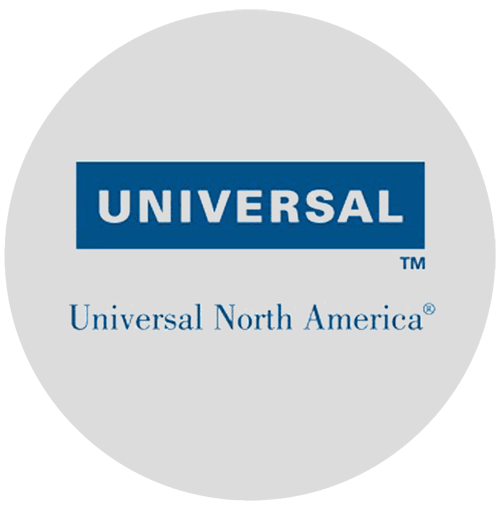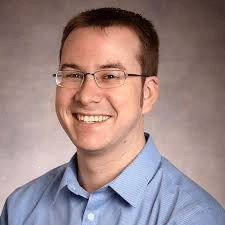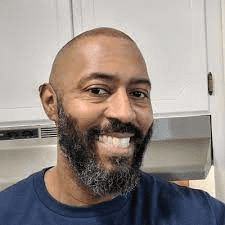Insurance

Insurance

Insurance
Get a FREE Quote Now!
We do the work for you. In a few steps, you’ll have the best rate and will be able to get immediate coverage.
Homeowners Insurance, Auto Insurance and Business Insurance
Welcome to the HDA Insurance Brokerage Website. Whether you are looking for Homeowners Insurance, Landlord Insurance, Condo Insurance, Renters Insurance, Lessor’s Risk Insurance, Business Insurance, Travel Insurance, or Specialty Lines Insurance, this is the place to find it all! HDA Insurance is a certified and licensed National provider of home insurance and other insurance products online direct to the consumer public. Our success has been fueled by our impressive national network of real estate, mortgage and escrow professional affiliates.

Free Insurance Quotes according to Location and Risk

Offering choices for Homeowners Insurance that could help you save hundreds of dollars a year. Allow us to help you make the best choice for your homeowners insurance. When the budget is of concern, there are options to minimize your risk and pay less accordingly.
Our Services
Homeowners
Insurance

Auto
Insurance
Business
Insurance

Health
Insurance
HDA Insurance Brokerage
National provider of home insurance and business insurance. Specializing in Homeowners, Landlord, Condo, Renters & Business Owners Insurance.
FIND PERSONAL INSURANCE
Select the coverage you need to protect your home and assets that matter most.
FIND BUSINESS INSURANCE
Cover your business with the best commercial insurance from top carriers in the industry.
Our Partners
What is Homeowners Insurance?
Homeowners Insurance coverage offers protection against specified perils for your house and personal property, including any garages, sheds or other structures which you may have. Homeowners Insurance is usually offered as a package policy inclusive of personal property (personal belongings) and personal liability coverage. It is important to understand what homeowners insurance covers and the level of protection it offers before determining the best homeowners insurance coverage to purchase. Home Insurance consists of quite a few variations but a standard homeowners insurance policy provides sufficient limits of coverage to rebuild the dwelling in the event of a total loss and provides for the replacement of your personal property in the event of a loss caused by a covered peril; for example: fire, theft, wind and other perils that are usually covered by the standard policy; exclusions like earthquake and flood protection may require the purchase of an additional policy. Personal and Family Liability coverage is a component of the Homeowners Insurance package policy offering legal defense and liability protection for cases of negligence brought against the insured and resident family members; due to variations of coverage, the specific policy contract must be reviewed to confirm coverage. If you have a mortgage on your house, homeowners insurance is a contractual requirement in order to protect the home and a copy of the policy will be automatically forwarded to all listed mortgagees.
Please take the time to review and investigate all options before deciding on a homeowners insurance policy in order to properly secure your financial interest in your assets and satisfaction of all desired coverage options.